Find Duplicate Files
Search Process
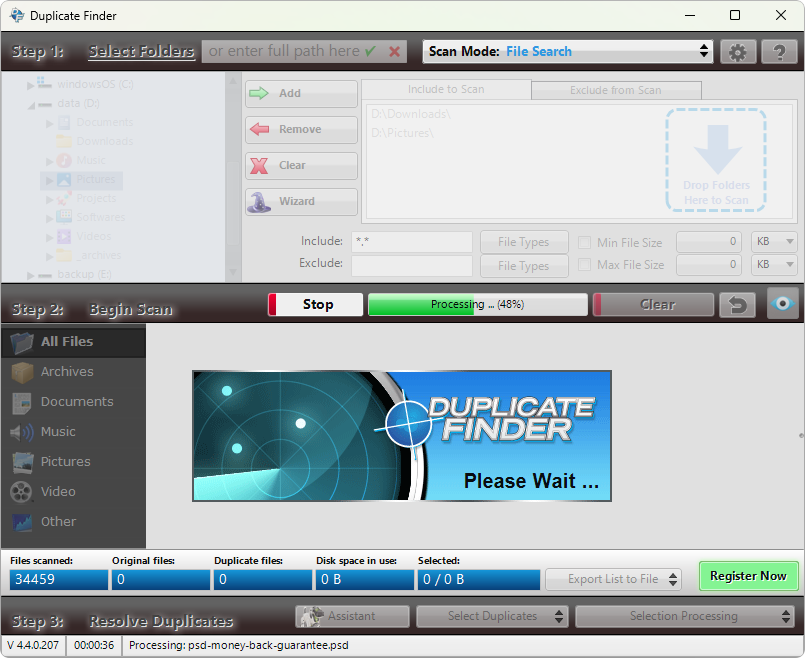
Click the Start button to begin the search process.
The search process consists of two steps: scanning for files in selected folders and drives, and checking for duplicates.
Understanding the Output List
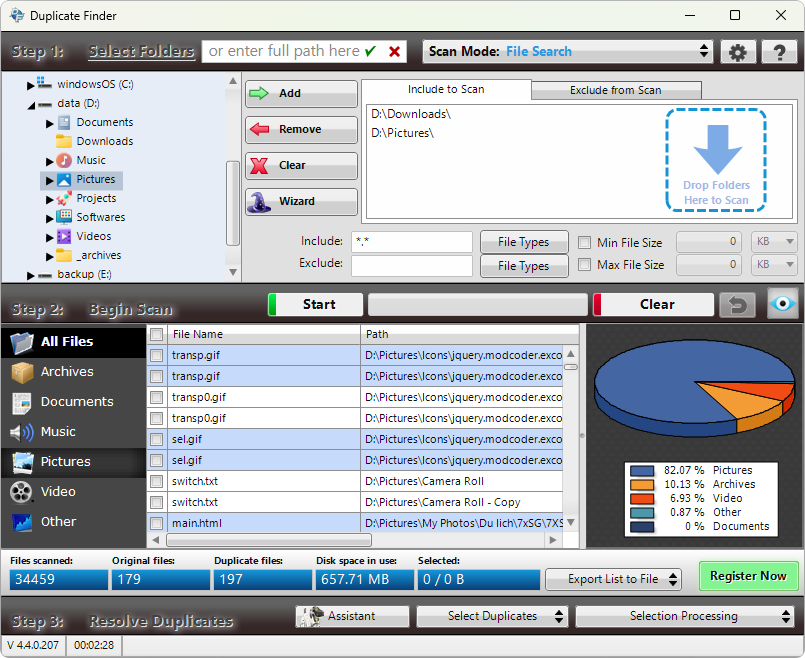
The files are clustered into duplicate groups (Dup. Groups). All files inside the specific Dup. Group are duplicates.
All rows in the output list are colored in green or white to help you quickly determine where the current Dup.Group ends and where the next Dup.Group starts.
Because the computer can not determine which file is the original and which is the copy, the list includes originals and copies.
